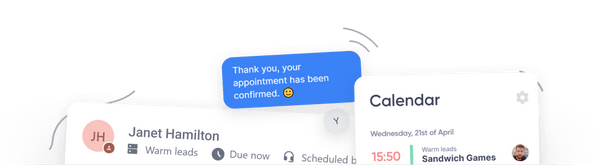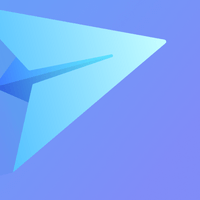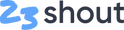
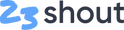
How your feedback improved calling for everyone
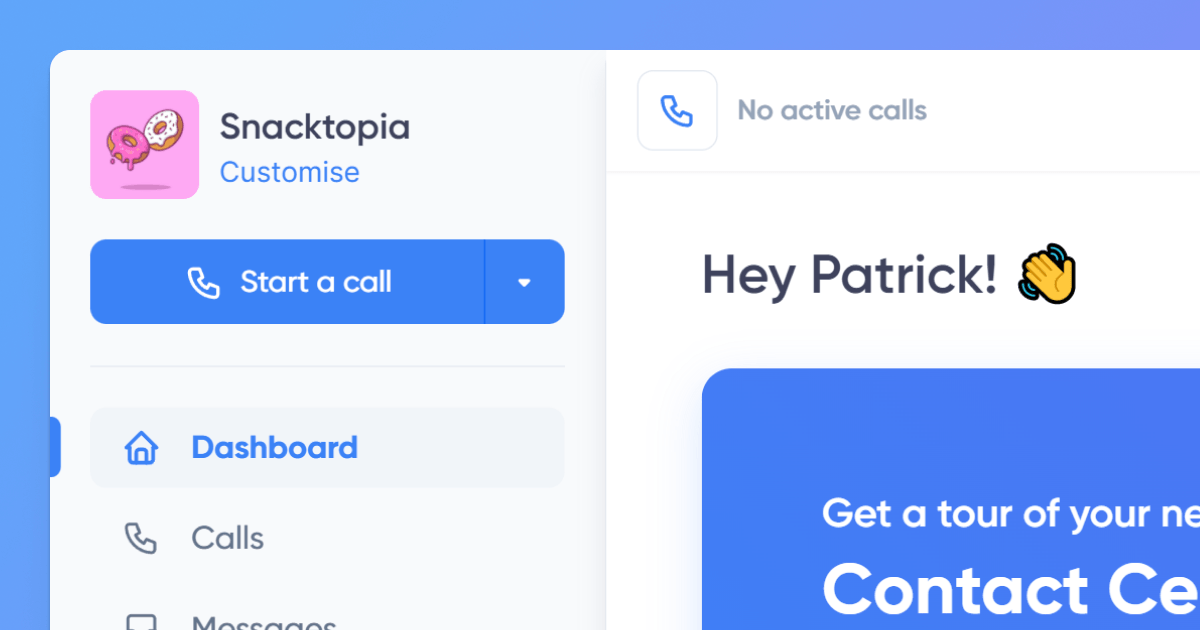
This month marks one year since I quit my 9-to-5 and went full time on building 23shout (👏). Crazy doesn’t begin to describe it; in that year I made my first cold prospect sale, learned books worth on running a startup, and even found an investor who believed in our vision and mission enough to give us seed funding.
The pitch boiled down to just one line, the same line I’ve been saying since the earliest versions of the app.
“Make calling frictionless and fun”
You probably have some feedback…
Make calling frictionless? That one makes sense, just get out of the users way, right? But fun? Okay okay, I admit that one was a little controversial…
“What do you mean by fun?” “Do you want agents goofing off?” “Enterprise won’t buy in on fun, change it to efficient“.
I remember working in a call centre and seeing 20 sales staff working away, it took daily grind to a whole new level. The constant swapping of apps, jumping between external tools, being tied to that workstation and ancient software stacks.
What if they had one piece of software that ran anywhere they were that they actually enjoyed using?
What if it could make them smile?
Your feedback
I’m very excited to share the launch of our latest update, we’ve completely rethought the user journey throughout 23shout and optimised it to help every stakeholder get things done faster.
These improvements range from user experience, to calling, and customisation. There’s very little that hasn’t been touched to ensure we’re aligned to both your expectations and our own.
Before diving in though, I just want to take a moment to acknowledge the outstanding work by our web and mobile teams over the past months to bring the platform to where it is today, and my gratitude to them.
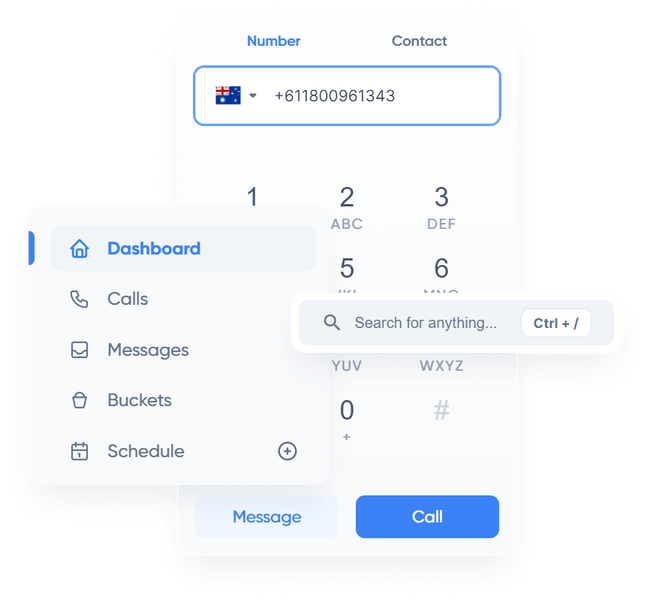
The big stuff
Laying out for growth
Immediately upon logging in you’ll notice perhaps the most obvious change to our overall layout. We’ve reduced our side navigation to a quick list of the most frequently accessed areas. These options have also been given some extra smarts for how and when they’ll alert you to activity you care about.
Open conversations now only alert for unread messages for you and the team, and not just until they’re closed off. And accounts you own and track will now highlight the avatar when there’s new activity, click on them and we’ll tell you exactly what’s changed.
We’ve also combined our many search boxes and added a global search to the top right, this machine learning powered gem can find contacts, and messages using natural language tooling so you don’t have to remember exactly what you said.
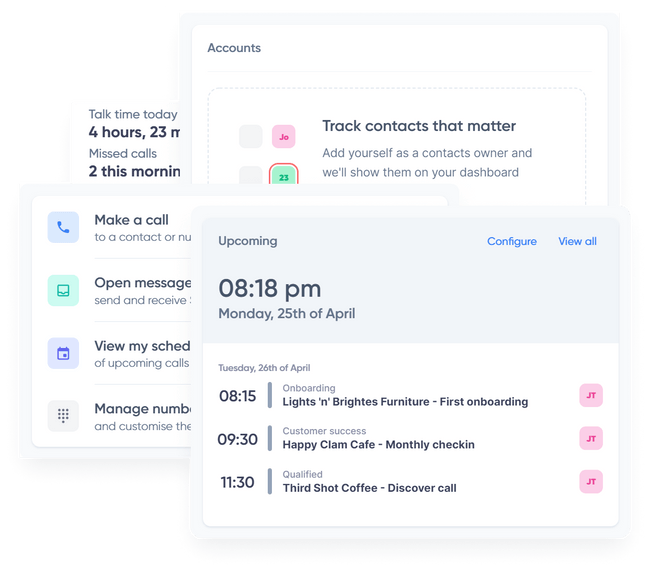
A dashboard with the lot
Building on what you told us mattered to you, the dashboard has seen a lot of love.
You can now configure what you want to see, be it your upcoming schedule and options to get calling, or an overview of missed calls and account activity.
Breaking activity down by buckets on the dash also gives you an easy way to see queue depth for outbound and inbound calls, along with projected out-of-data times.
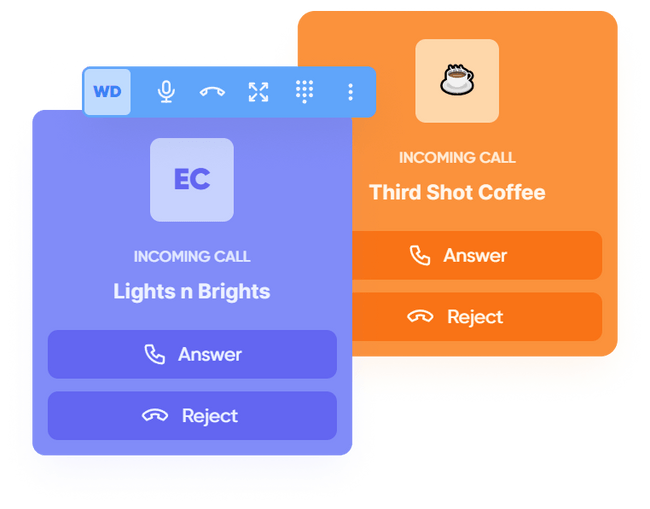
Calling changes
Calling is our bread and butter. It’s literally what we do, we’ve dedicated a lot of time and engineering resources to ensure we nail this for you.
When you log back in you’re going to enjoy greater call quality and reliability, with the delay in initiating and picking up calls reduced to zero.
The on-call experience has also changed, with calls now forming chips along the top row of the app colour matched to the contact you’re speaking with.
With our mobile app about to launch (spoiler alert) inbound calls will now ring both your 23shout web app and your phone, just pickup on whichever one works better for you.
The new Power Bar 😎 now also displays on the right, giving instant access to details about your contact, along with messaging, and third party integrations without leaving the call screen.
Oh, and the direct queue is gone (sorry you had to put up with it), calls can now live outside of queues quite happily with Workflows remaining selectable post-call. A slideout will also appear once it’s over to cap-off your conversation and give you a few options on proceeding.
Messaging updates
Worry not, messengers! There’s plenty of stuff for you too.
That cool new Power Bar 🙌 has also found it’s way to rooms, giving you more live-chat options for call history and your third party apps.
There’s also some new options for automatically closing conversations after a period of time has passed, and automatically assigning inbound messages back to their account owner.
Filtering and statuses has been brought front and centre as tabs over dropdowns to make getting around a little easier too.
Other improvements
There’s a lot more behind the scenes that went into making this update our greatest yet, we’re proud of the reliability that our engineering process gives us. If you’re ever interested in diagnosing issues you may be experiencing our service status and history is now public along with a central place for upcoming maintenance.
And remember that 10,000 character limit for scripts? It’s gone. We measure that limit in gigabytes now. Please type responsibly.
Whats next
There’s a lot more to come from us, within the week we’ll be launching our new mobile apps that let you and your team take your business anywhere.
But our priorities were and remain reducing friction where we can and delivering a fun experience.
Thank you for joining us on the journey, I can’t wait to show you what’s next.